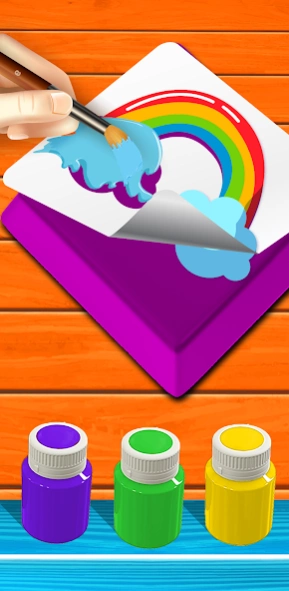Keyboard DIY: Art Games 1.0
Free Version
Publisher Description
Keyboard DIY: Art Games - Make your own cool and cute keys in your keyboard with Keyboard DIY!
Custom keyboard art that everyone will love can be made by you. A custom keyboard can be made by using your creativity in the art game DIY Keyboard 3D, where you can become a keyboard designer.
A variety of optional gameplays are available that will enable you to create your custom keyboard art masterpiece just the way you like it!
Features of keyboard teams DIY game:
1. Numerous of keyboard themes, style and keyboard Décor options
2. Organized each button separately with amazing sorting skills in this games.
3. Show ASMR skills to make your keyboard themes with emoji’s.
4. Paint the laptop & computer keyboard with spray paint or paint brushes
5. Make different smiles, characters, kitty in keyboard maker game
Design every part of your keyboard art masterwork by choosing your favorite color or design. With DIY Keyboard 3D game, you can easily make your own keyboard and become the best custom keyboard designer ever!
How to play:
- Just press the play button to start the game.
- Clean the keyboard
-Wash your keyboard and dry it
-Select any key to design from this keyboard game
And start to design your own keyboard
Are you still using the old version and the boring keyboard styling game? Well, let us amaze you! Let’s play keyboard DIY theme art games 3D to create our own keyboard with emojis and other creative artwork 3D on keycaps. This is so exciting for girls as Room organizer design tons of kitty keyboard themes and style keycaps with the most creative 3D art painting now in just a single click. Now make your own laptop and computer keyboard games with music that looks really funky and amazingly crushing with a lot of creative keyboard design buttons, keyboard emoji, and led DIY keyboard with beautiful kitty neon glowing effects is now in this asmr painting and organizer planner game.
Now it’s time to be an amazing keyboard maker artist. As you always want to craft keycaps with creative colors and emoji buttons case in this keyboard DIY theme art game. Now you are able to create master quality keyboard games for mobile phones you just have to pick each 3D keyboard button one by one and design it as you like with brushes, spray paint, and place it back after ASMR DIY painting. It’s time to become a keyboard designer in this most amazing oddly satisfying painting game. DIY keyboard painting is the most relaxing and anti-stressing which also boast your creativity and makes you more concerned about sorting and organizing games. Now put your all efforts on a DIY art notebook or joystick aside and pick up your mobile phone case and download these free amazing Keyboard games offline.
Hurry Up! And play this ASMR Fun Keyboard game offline on your mobile phone to feel such an amazing time-passing experience ever you had.
About Keyboard DIY: Art Games
Keyboard DIY: Art Games is a free app for Android published in the Adventure & Roleplay list of apps, part of Games & Entertainment.
The company that develops Keyboard DIY: Art Games is Mobi Gamers Studio. The latest version released by its developer is 1.0.
To install Keyboard DIY: Art Games on your Android device, just click the green Continue To App button above to start the installation process. The app is listed on our website since 2023-03-22 and was downloaded 2 times. We have already checked if the download link is safe, however for your own protection we recommend that you scan the downloaded app with your antivirus. Your antivirus may detect the Keyboard DIY: Art Games as malware as malware if the download link to com.mobigamers.keyboard.diy is broken.
How to install Keyboard DIY: Art Games on your Android device:
- Click on the Continue To App button on our website. This will redirect you to Google Play.
- Once the Keyboard DIY: Art Games is shown in the Google Play listing of your Android device, you can start its download and installation. Tap on the Install button located below the search bar and to the right of the app icon.
- A pop-up window with the permissions required by Keyboard DIY: Art Games will be shown. Click on Accept to continue the process.
- Keyboard DIY: Art Games will be downloaded onto your device, displaying a progress. Once the download completes, the installation will start and you'll get a notification after the installation is finished.